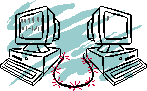|
© 2001 United States Power Squadrons® |
|
SERVICE IS OUR PLEDGE |
|
Do not rename this file! Simply copy it to the DB2000 directory and start the DB2000 program. Once the program has loaded, if this is your first time use of the program, you will be prompted for district and squadron information by drop-down selections. Once selected you may select “File”, “Roster Options”, and then “Import HQ Roster File” to read in the data from the SQDxxx.ex_file. Click on the “Check all” button, then the “OK” button, and you should see your SQDxxx.ex_ file displayed in the “open” window. Double click on the file name and the file should import all records into the DB2000 database. Once completed loading, click on the “Cancel” button to close the window and return to the main screen.
Clicking on the “Roster” button will take you into the heart of DB2000 where you can update certain fields of information by selecting the “BDU” button. You can sort the records by a particular column, if you wish. This is especially valuable if you desire to determine a list of members who have not taken a specific course, or whose birthdays fall within a certain time frame, etc. Use the “TA” to tag the entire roster for use in the report functions, or tag select individual records by double-clicking in the “Tag” column adjacent to a record that you wish to select. at the main screen. If you select the “MM” button, you will be taken to the “Merit Mark” screen where last year’s MMDATA.DAT file may be imported under the “File” function, or you may simply choose to import the entire roster database, using the “Add All” button.
Some default reports are already included in the program. You can print out standard mailing labels or an entire membership list using the “Reports” function, using the “Tag All” feature, or you can create a custom report using the “Report Wizard” and the “Query Roster” functions. Data can be exported in a comma delineated format for importing into any of the spreadsheets or databases that accept this format. In the Merit Mark module, all of your reports are created for you, from your “check list” to the completed multi-copy forms ready for submission to the Area Monitor or your squadron commander.
This is just a small overview of the potential power of this program. Additional information can be found on the ITCom’s FAQ pages or by posting an inquiry to the Comp-help mailing list.
|
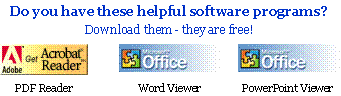
|
Secretary's Department Newsletter 1/2 |
|
DB2000, the combined replacement software for the old squadron BDU program, Merit Marks program and SIRS program, has now been released from beta testing. The latest release, which was developed by P/C Kenneth Guscott, JN, of Anna Maria Island Squadron, assisted by P/D/C John Bradley, SN, of Great South Bay Squadron, can be obtained by using the following website address: https://www.usps.org/national/itcom/roster/db2000r3.exe But be forearmed, this file is approximately 8MB in size so users with a 28.8 or 56k modem connection might experience difficulty in downloading the file. If you are unsuccessful in downloading, contact the Customer Support Center at headquarters for a version on CD-Rom.
Once downloaded and saved on the hard drive, it is a simple install. Simply find the downloaded file, using Windows Explorer, and double-click on it. This will extract the files necessary to complete the installation and take you through a series of prompts for the default location, as any other Windows software does. If you are updating a previous version of DB2000 release 3, I suggest that you use the add/remove function in your control panel to remove the old files prior to installing the new version. Otherwise you will find multiple links to the program and removing any one of them will delete the latest installed copy. Uninstalling the older copies will not affect your data files, if they are present.
Following installation, if you are simply upgrading, DB2000 will recognize the data already present, and you can continue to work as usual. If this is your first attempt at using the software, you must obtain a squadron roster from Lynnda Stevens at headquarters to create your database. Each year, shortly after the Annual Meeting, squadron commanders are mailed the squadron information and password that may be used for obtaining a current roster by e-mail. Simply log on to the following: http://www.usps.org/national/itcom/roster/ submit_request.php3 and input the requested information and submit the form. The request will be received at headquarters and a current squadron roster, in the form of a file, called SQDxxx.ex_ (where xxx equals the squadron code) will be returned by e-mail attachment to the address indicated in the submitted request. |
|
THE STORY of THE DB2000 PROGRAM download-install-use |
|
D/Lt S. Edward Duda, AP Member, Information Technology Committee |
|
Be sure to visit all of the Secretary’s Department Committees’ booths at the EXPO on Friday morning during the Annual Meeting. You will learn the newest accomplishments |